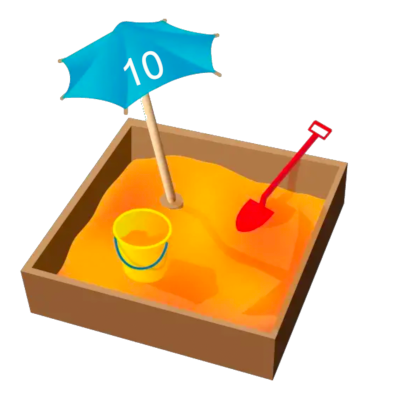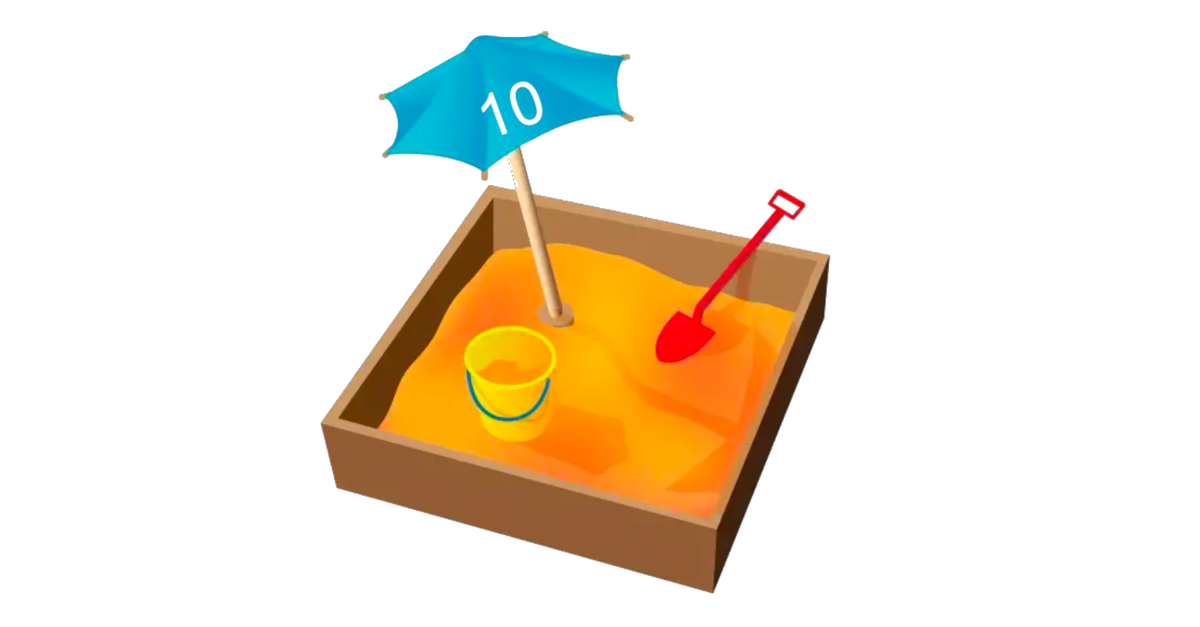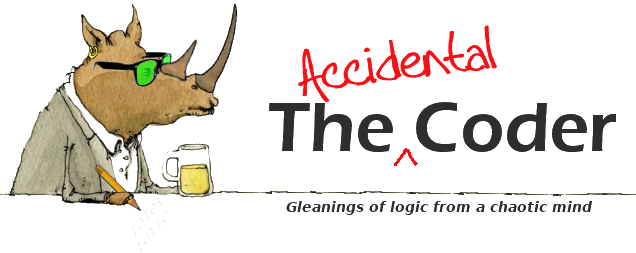Drupal 10 Sandbox in 10 Easy Steps

Here are 10 steps to creating a Drupal 10 instance. This process assumes the use of MacOS, homebrew and ddev, but of course you can change that up to suit.
- brew install ddev/ddev/ddev
- mkcert -install
- cd <MY_PROJECT>
-
ddev config --project-type=drupal10 --docroot=web --create-docroot
-
ddev start
-
ddev composer create drupal/recommended-project
-
ddev composer require drush/drush
-
ddev drush site:install --account-name=admin --account-pass=admin -y
-
ddev drush uli
-
ddev launch