Where Are My Custom Term Fields?
You've done all the right things:
- Added fields to your vocabulary
- Set them to display in Manage Display for the vocabulary
- Have a content type with a field that references that vocabulary
- Created a node view with the output being content
Yet, when you take a close look at the node object being passed from the view, your custom fields aren't there!

The issue is likely the display settings for the node, and not the vocabulary. Here is what you need to do:
Navigate to the display settings for your content type and display.
For example, if your content type is article and you are using the default display, you would navigate to:
/admin/structure/types/manage/article/display
but, if the display is teaser, then:
/admin/structure/types/manage/article/display/teaser
Find the row containing the field that references the vocabulary.
In this example, the field we want is the tags field.
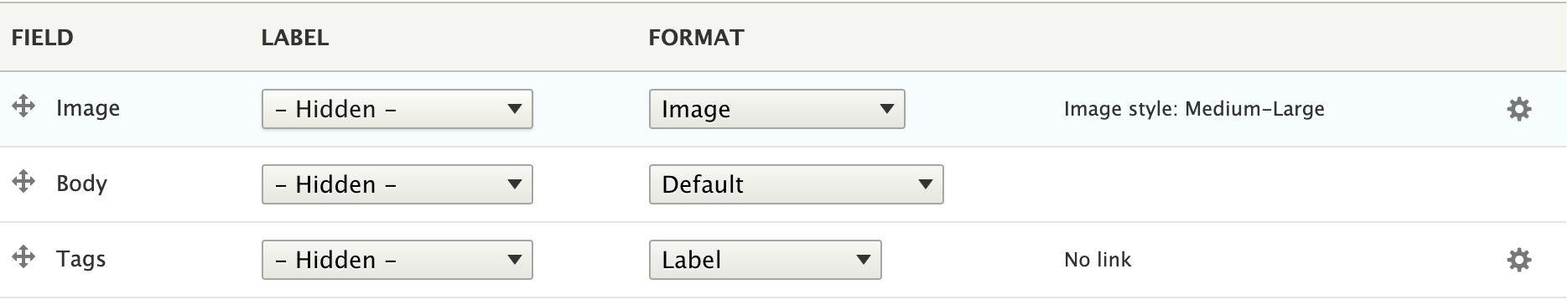
Note that the Format selection is Label. This is typically the default setting, but it isn't the one you want.
Change Label to Rendered Entity
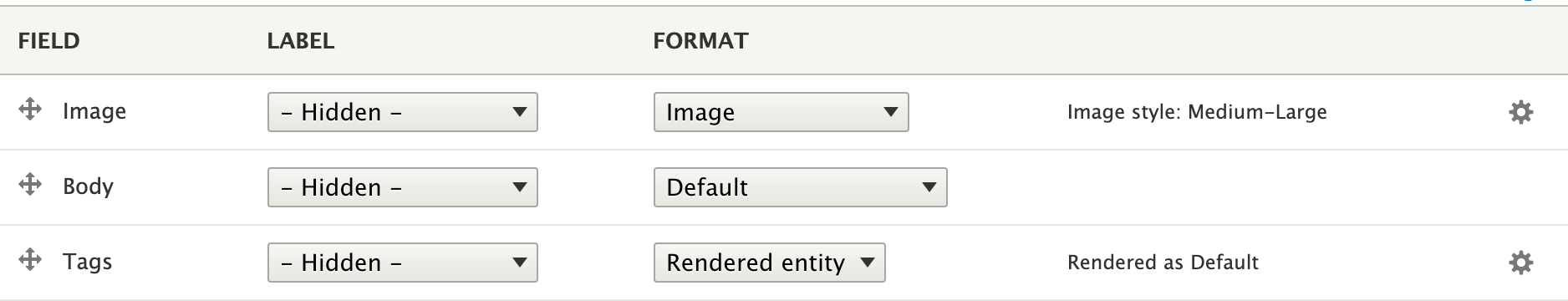
save, and you should be good to go!